| |
|
|
|
| |
|
|
 |
|
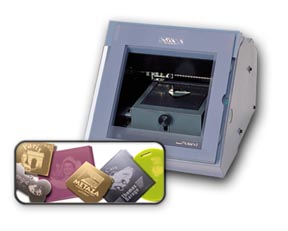
|
Features
Specifications
|
Now, imprinting permanent photos and text on metals and
acrylic is as easy as printing on paper.
With the incredible MPX-50 Photo Impact Printer, you can
print photos, illustrations, logos, and text on gold, silver,
platinum, brass, copper, aluminum, stainless steel, acrylic,
and even metallic labels. Roland’s innovative dot impact technology
quickly and permanently imprints virtually any image or text
on a flat object without using ink or removing any material.
Use the MPX-50 to personalize jewelry, accessories, pendants,
tags, awards, nameplates, and attractive promotional items.
Easy-to-use software which provides decorative borders and
templates as well as the ability to create your own is included.
Operating the MPX-50 is as easy as installing and operating
any desktop printer.
|
|
|
| |
|
|
|
| |
|
|
Features of the MPX-50
- Easy imprinting of photos and text on metals and acrylic.
- Subtle gradations and fine details are reproduced by Roland’s
RPMS (Roland Photo Marking System).
- Easy-to-use Dr. Metaza photo-printing software included
to let you start editing and printing immediately after
set-up.
- Reads image data from TWAIN_32-compatible scanners in
addition to JPEG and BMP data files.
- Compact, small-footprint.
Operating the MPX-50
|
 |
|
Operating the MPX-50 is just like using
another printer. Simply connect the MPX-50 to the parallel
port on your PC. With the included software, you can
begin using the MPX-50 immediately. Layout your favorite
photos, logos, pictures or text, add boxes or borders,
and the MPX-50 will print them on flat materials such
as acrylic, aluminum, brass, copper, and stainless steel,
and soft metals such as gold, silver and platinum. The
MPX-50 uses dot impact technology to permanently place
a photographic image on an object without ink and without
removing any material.
|
|
|
Easy-to-Use Software Included
|
 |
|
Dr. Metaza photo-printing software supports
Windows® 95/98 and comes standard with the MPX-50. This
easy-to-use software allows even first-time users to
start editing images and adding text, frames and borders
immediately after set-up. It imports data files in JPEG
and BMP format and also accepts data from digital cameras
and TWAIN_32-compatible scanners.
|
|
| |
As Simple to Operate as Any Other Printer –
Even for First-Time Users
|
 |
|
 |
|
 |
|
 |
|
1.
Import a source image into your PC.
|
|
2.
Use Dr. Metaza to layout and edit photos, text, logos, etc.
|
|
3. Set
the printing material in the printer and begin printing.
|
|
4. The
imprinted object is now complete.
|
|
Roland's Advanced Technology
|
 |
|
The MPX-50 utilizes an entirely new method
of imprinting photos, illustrations, logos and text.
The MPX-50’s diamond-tipped stylus strikes the marking
surface at high speed with variable force to realistically
reproduce the delicate gradations of halftone, line
art, and/or text on flat surfaces of acrylic, aluminum,
stainless steel, brass, gold, silver, platinum, and
even on metallic stickers. From accessories to awards
and gifts – the potential applications are as boundless
as your imagination.
|
|
|
Compact size
|
 |
|
With its extremely compact footprint,
the MPX-50 fits on any small desk and works with desktop
and notebook PCs running Windows® 95/98. It accepts
objects sized up to 3-1/2” x 3-1/2” x 3/4" (90 mm x
90 mm x 20 mm) with a maximum printing area of 3-1/8”
x 3-1/8” (80 mm x 80 mm).
|
|
|
|
| |
|
|
|
| |
|
MPX-50 Specifications
| |
MPX-50 |
| Printing
method |
Impact (single dot configuration) |
| Resolution |
203 dpi |
| Printing
area |
3-1/8"
x 3-1/8" [80 mm x 80 mm] |
| Printable
material |
Gold, silver, copper, platinum, brass, aluminum, iron
stainless steel, acrylic, etc.
(Vickers hardness [HV] of the marking surface must be
200 or less) |
| Max.
Loadable material size |
3-1/2"(W)
x 3-1/2"(D) x 3/4"(H) [90 mm(W) X 90 mm(D)
X 20 mm(H)] |
| Printing
direction |
Uni-direction or bi-direction (Selectable with MPX-50
Driver for Windows) |
| Printing
speed |
9/16"/sec.
[15 mm/sec..] |
| Interface |
Parallel (in compliance with the specification of Centronics) |
| Power
consumption |
Exclusive AC
adapter DC+ 19v 2.1A |
| Acoustic
noise level |
Under
70 dB (According to ISO 7779) |
| Operation
temperature |
50 - 86 degrees
Fahrenheit (10 - 30 degrees Celsius) |
| Operation
humidity |
35
- 80 % (no condensation) |
|
External Dimensions
|
9-5/16"(W)
x 12-7/16"(D) x 8-9/16"(H) [236 mm (W) x 315 mm (D)
x 216 mm (H)] |
| Weight |
12.1
lb. (5.5 kg) |
| Accessories |
AC
adapter, power cord, Dr. METAZA software CD-ROM, leveler,
marking material for testing, user's manual |
|
|
|
| |
|
|
|
|